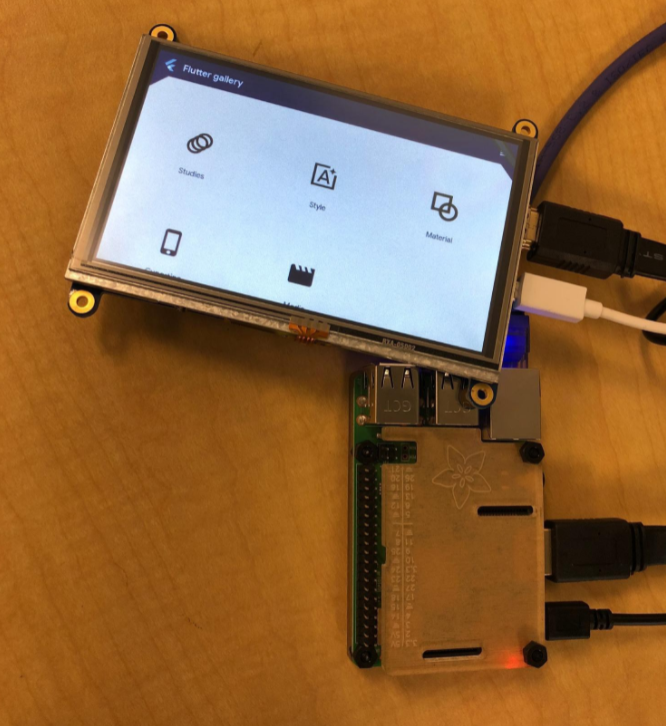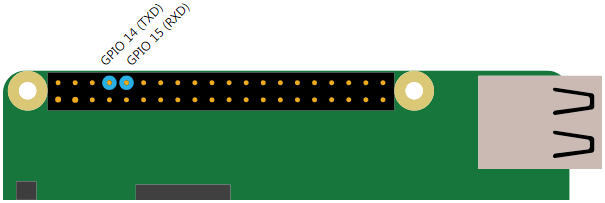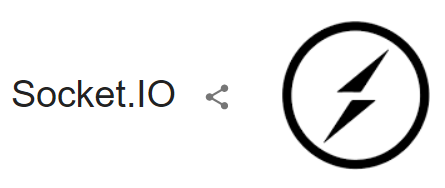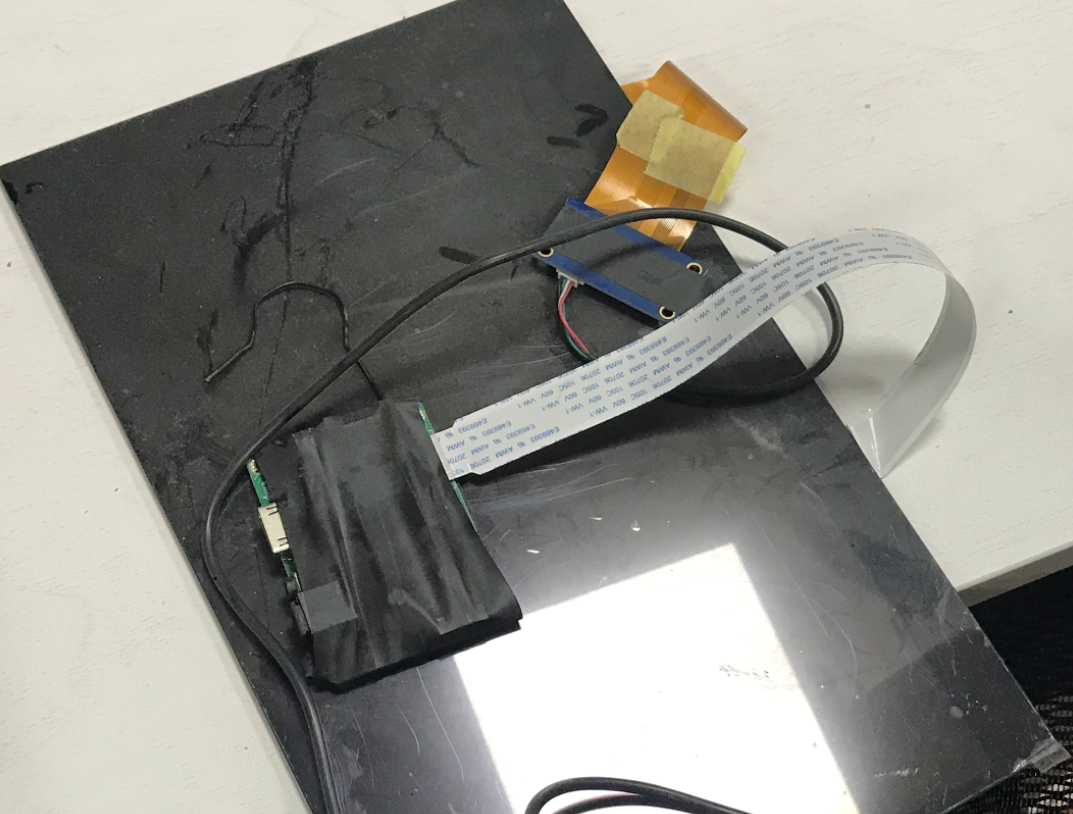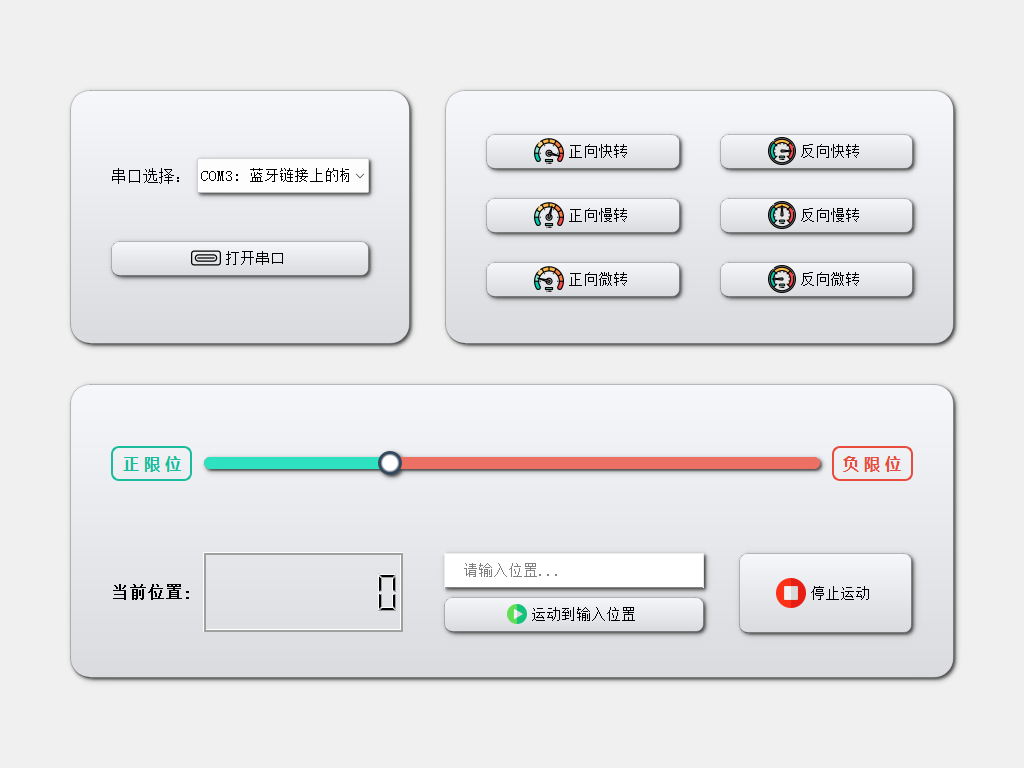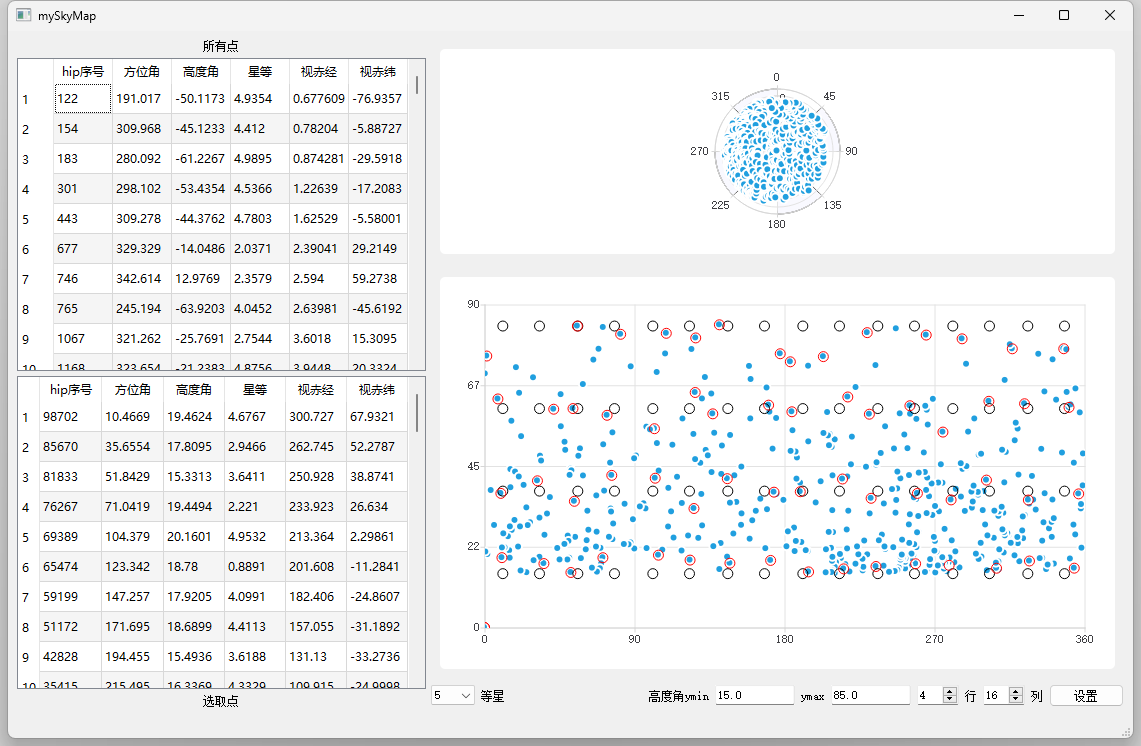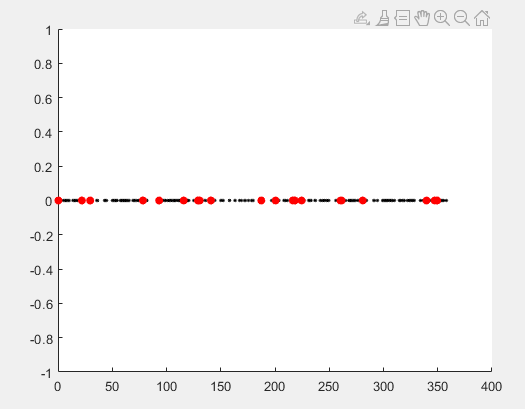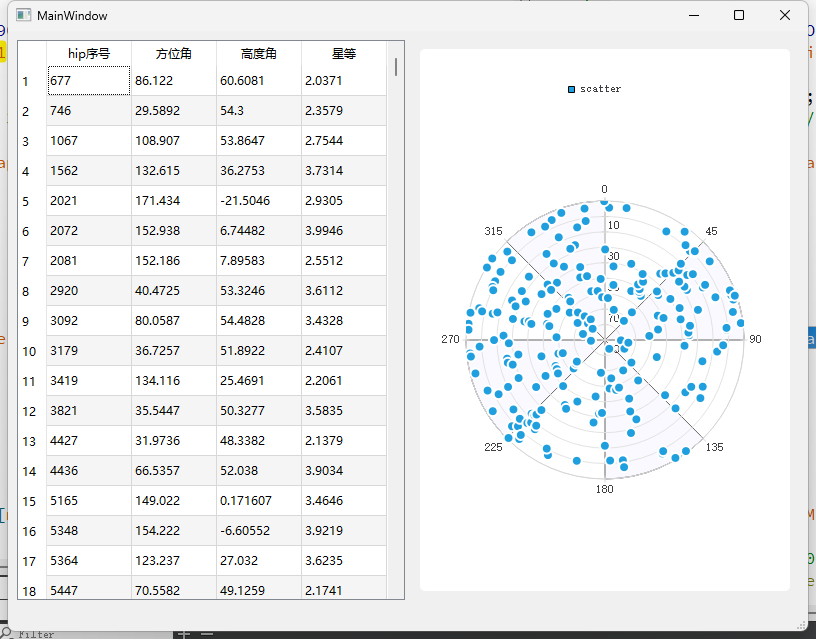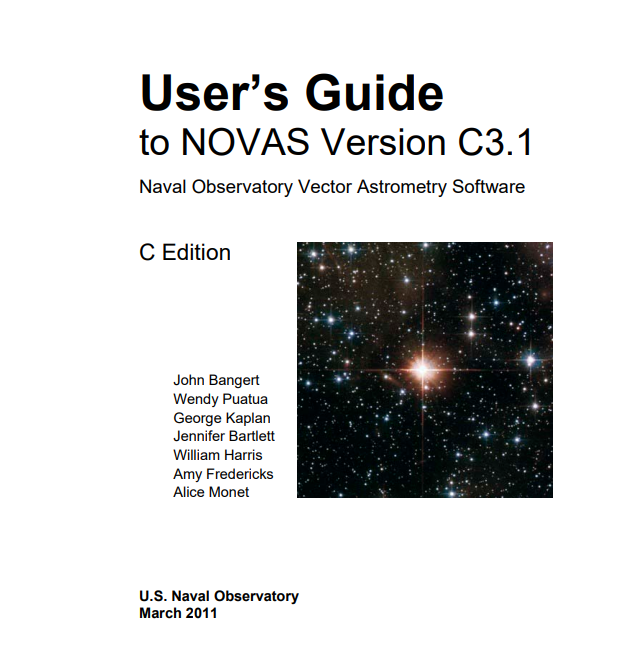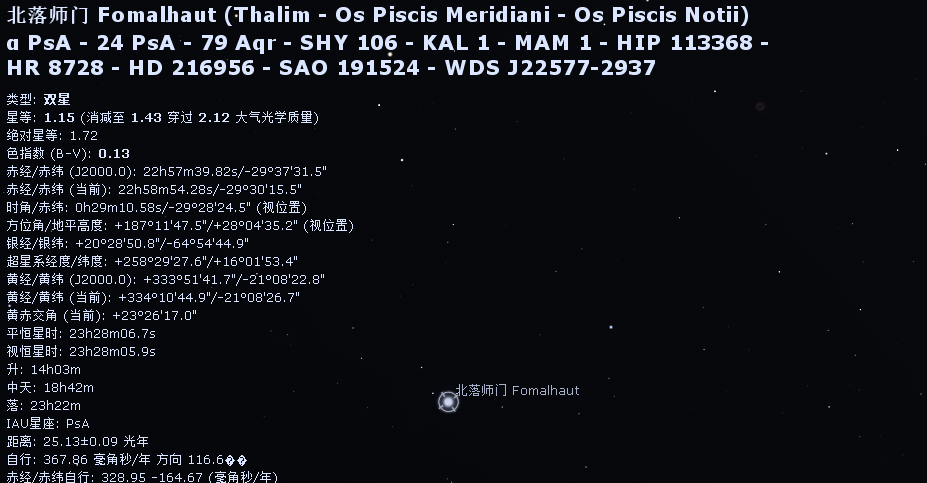树莓派qt
第二次装树莓派系统。
google搜索raspberrypi os,下载imager和os系统,准备一个U盘或者sd卡,然后进行烧写。
默认安装完,由于我有买固态,想将U盘启动改为ssd启动,从而进行转移。
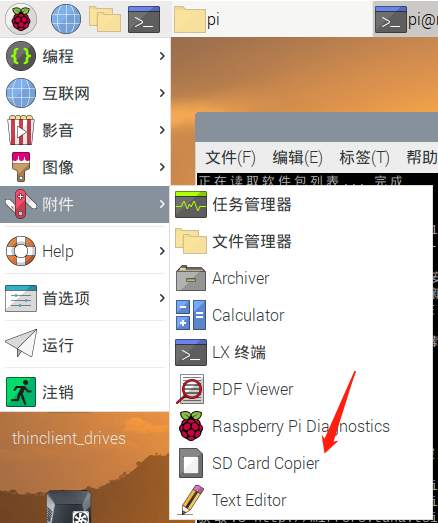
接下来是换源:直接看官方文档,我的确实是debian10 buster版本系统。
https://mirrors.tuna.tsinghua.edu.cn/help/raspbian/
接下来是准备远程环境。下载putty,开启ssh和vnc,最后远程桌面连接即可。https://tsuiwade.tk/2021/03/13/blog18_RaspberryPi/
再接下来是安装qt。
本博客所有文章除特别声明外,均采用 CC BY-NC-SA 4.0 许可协议。转载请注明来自 TsuiWade's blog!
评论