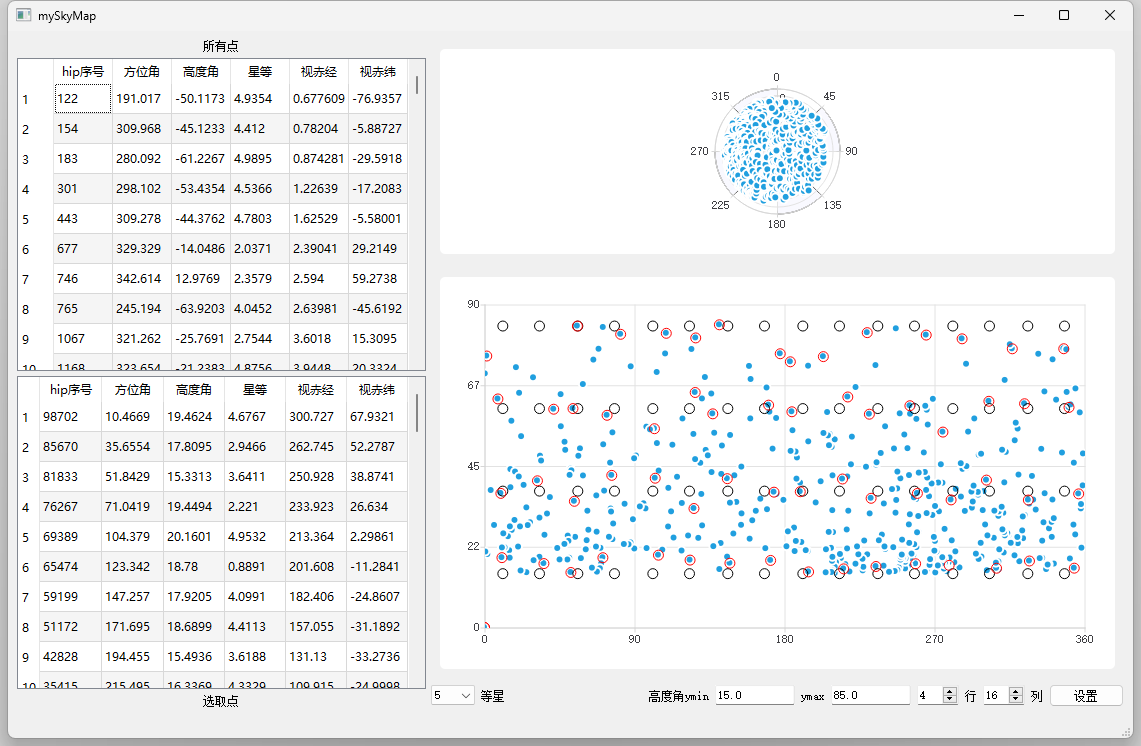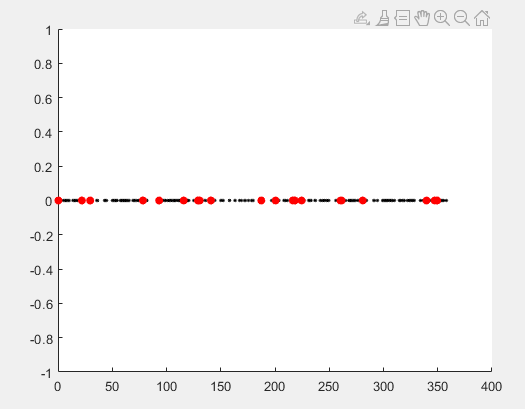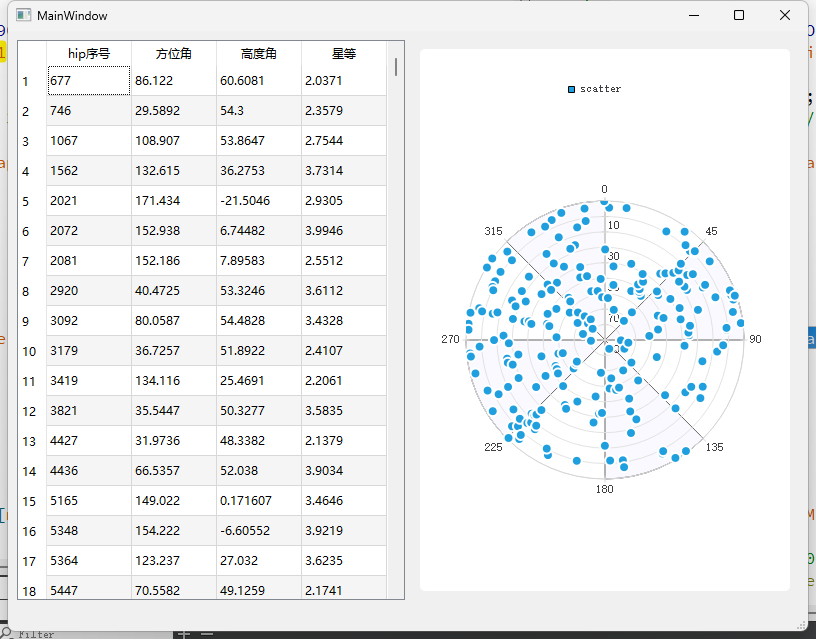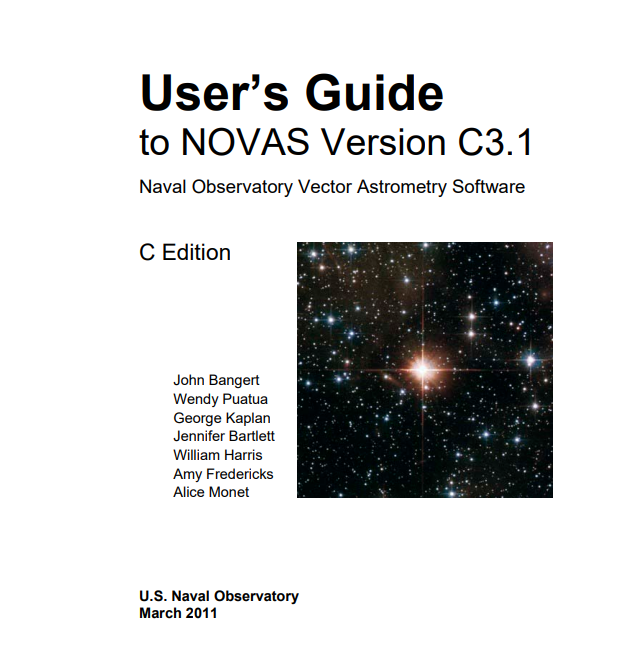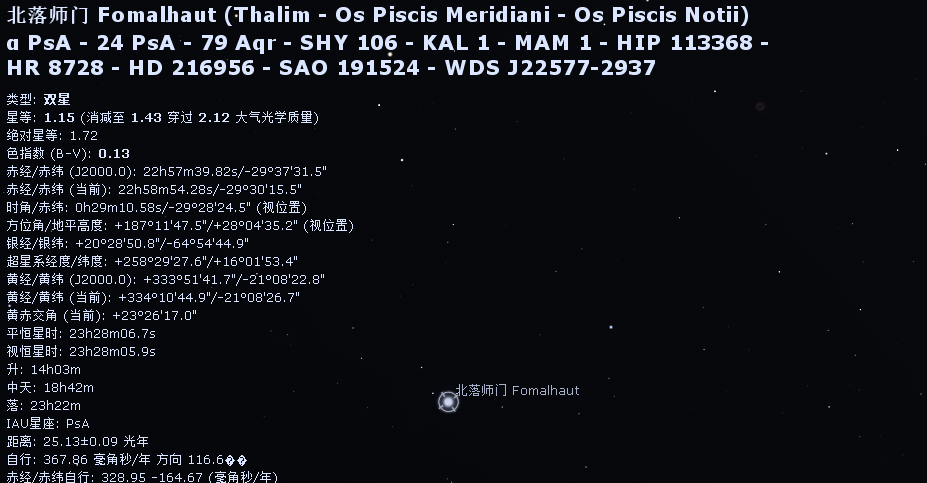编译Stellarium过程
首先下载qt,我这里使用的是qt5.14.2,下载挺快的。

We recommend to use Qt 5.12 or later. You must select Qt Script and msvc2017/msvc2019 among so many checkboxes.
Add C:\Qt\Qt5.15.12 to your PATH variable - you should add string C:\Qt\Qt5.15.12\msvc2019;C:\Qt\Qt5.15.12\msvc2019\bin for 32-bit or C:\Qt\Qt5.15.12\msvc2019_64;C:\Qt\Qt5.15.12\msvc2019_64\bin for 64-bit to PATH variable. (Replace the version numbers of Qt and the version of Visual Studio (2017/2019) with the version that you have installed)
https://github.com/Stellarium/stellarium/blob/master/BUILDING.md
接着下载github上stellarium的源码。


接着下载cmake


接着将stellarium文件中的CMakeLists.txt拖进qt creator中,将自动能展开,但出现一些问题


然后稍微改改字符,就可以运行了。
对代码的修改如下:

本博客所有文章除特别声明外,均采用 CC BY-NC-SA 4.0 许可协议。转载请注明来自 TsuiWade's blog!
评论