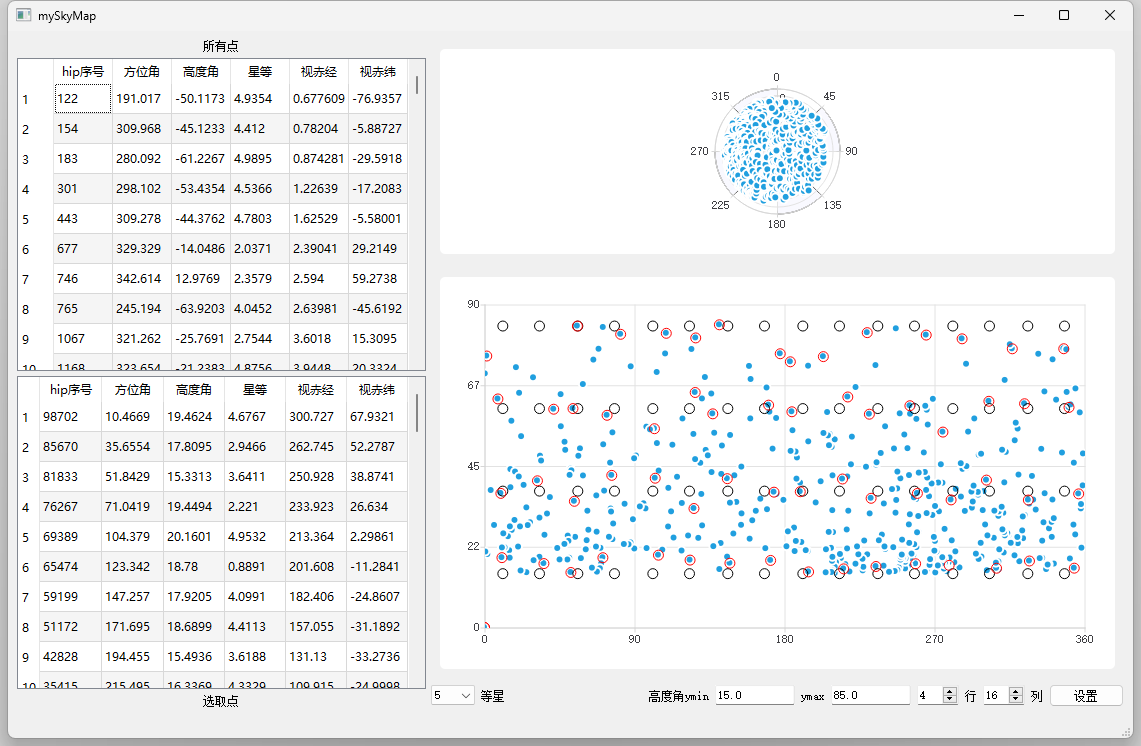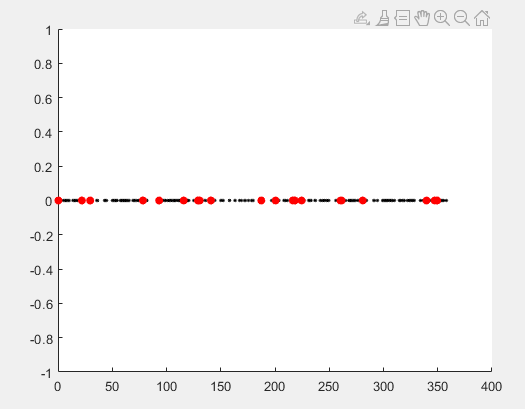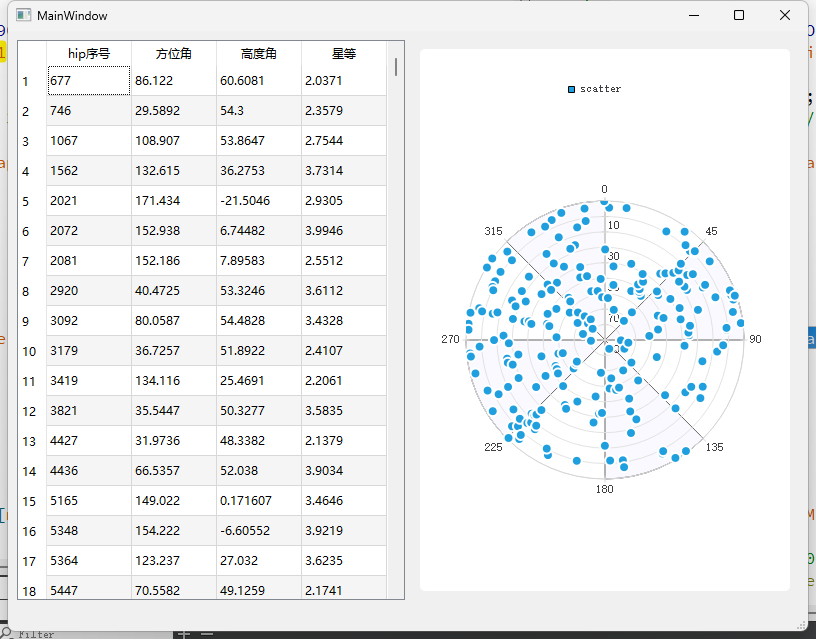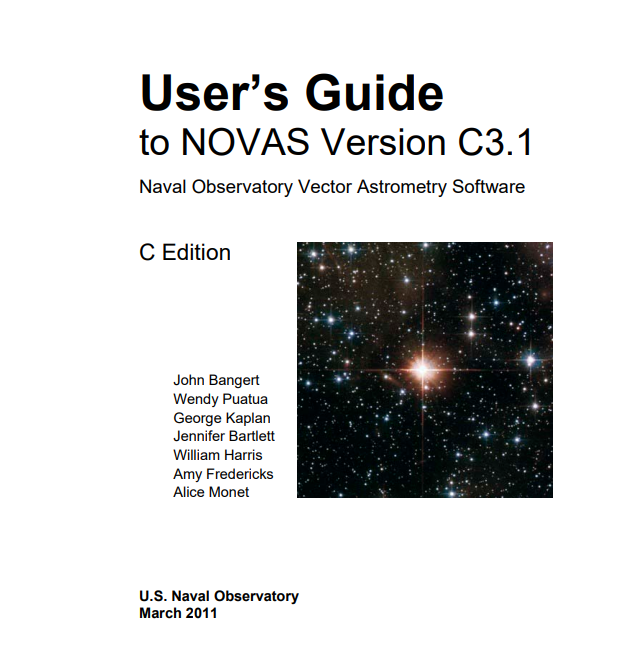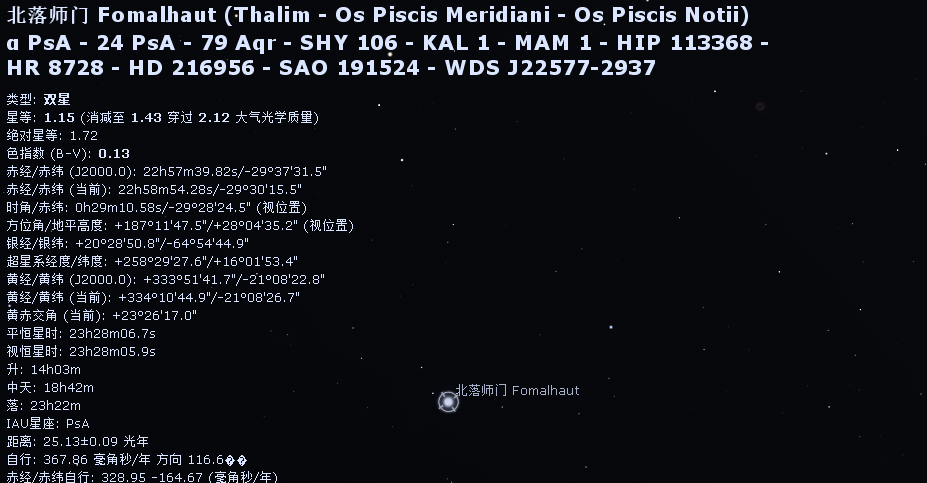【第2篇博客】butterfly样式修改学习记录
博客首页图
default_top_img: /img/me.png # 进入博客首页显示的图
图片资源放进\themes\butterfly\source\img
博客头部模板
在此记录一下博客的头部模板。包括名称、创建日期、更新日期、首页缩略图描述、封面(首页和博客顶部)、标签(多选)、分类的模板。---
title: 【第2篇博客】butterfly样式修改学习记录
date: 2021-02-09 10:31:23
updated: 2021-02-26 10:31:23
description: butterfly主题样式修改学习记录
cover: "https://cdn.jsdelivr.net/gh/jerryc127/CDN/img/butterfly-diy-cover.png"
tags:
- hexo
- butterfly
categories:
- 博客搭建记录
---
导航菜单
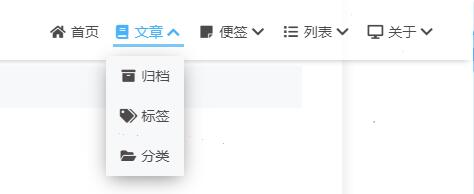
在_config.yml修改,还有子菜单的设计。
menu: |
必须是 /xxx/,后面||分开,然后写图标名。导航的文字可以自行修改。
首先介绍文章内的归档archive、标签tag、分类category的修改顶部图方法。
1、 在主题样式配置文件内修改各属性的img图。# archive_img修改了归档页archives的顶部图
archive_img: "https://cdn.jsdelivr.net/gh/jerryc127/butterfly_cdn@2.1.0/top_img/archive.jpg"
#category_img修改了分类categories下的每个分类category的顶部图
category_img: "https://cdn.jsdelivr.net/gh/jerryc127/CDN@latest/Photo/categories.jpg"
#tag_img修改了标签tags下的每个标签tag的顶部图
tag_img: "https://cdn.jsdelivr.net/gh/jerryc127/CDN@latest/Photo/tags.jpg"
2、 分类页categories和便签页tags的顶部图需要新建index页设置属性,具体参考 https://butterfly.js.org/posts/dc584b87/
例如设置分类页,需要先hexo new page link,接着找到source/link/index.md修改文件:---
title: 分类
date: 2021-02-26 21:33:40
type: "categories"
comments: false
top_img: "https://cdn.jsdelivr.net/gh/jerryc127/butterfly_cdn@2.1.0/top_img/archive.jpg"
---
社交图标
效果如下:
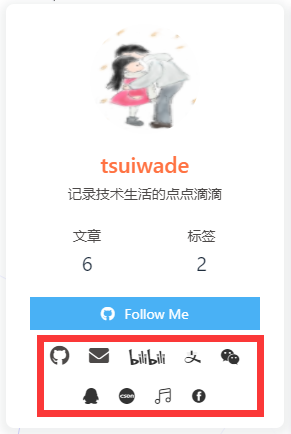
butterfly支持font-awesome v5图标。
书写格式 图标名: url || 描述性文字
social: |
https://blog.csdn.net/u012208219/article/details/106883012
该教程描述了如何引入外部样式。
添加qq超链接 tencent://AddContact/?fromId=45&fromSubId=1&subcmd=all&uin=478451541
qq在线联系超链接http://wpa.qq.com/msgrd?v=3&uin=2445408174&site=qq&menu=yes
主页文章节选
主页文章的节选有自动节选和文章页description两种,
在主题配置文件中定位到# Display the article introduction on homepage
# 1: description
# 2: both (if the description exists, it will show description, or show the auto_excerpt)
# 3: auto_excerpt (default)
# false: do not show the article introduction
index_post_content:
method: 2
length: 500 # if you set method to 2 or 3, the length need to config
在这我们选择2,优先选择description,如果没有配置description,则自动节选内容。
顶部图
disable_top_img: true :不展示顶部图index_img:主页的顶部图default_top_img:默认的顶部图,当没有配置页面的顶部图的时候,将展示这个archive_img:归档页的顶部图tag_img:tag子页面的顶部图
还可尝试
top_img: orange
top_img: 'linear-gradient(20deg, #0062be, #925696, #cc426e, #fb0347)'
文章打赏
文章打赏设置二维码。

reward: |
button
{% btn 'https://butterfly.js.org/',Butterfly,far fa-hand-point-right,block %} |
tabs
具体参考 https://butterfly.js.org/posts/4aa8abbe/#Tabs{% tabs test1 %}
<!-- tab -->
**This is Tab 1.**
<!-- endtab -->
<!-- tab -->
**This is Tab 2.**
<!-- endtab -->
<!-- tab -->
**This is Tab 3.**
<!-- endtab -->
{% endtabs %}
This is Tab 1.
This is Tab 2.
This is Tab 3.
tag-hide
哪個英文字母最酷? {% hideInline 因為西裝褲(C裝酷),查看答案,#FF7242,#fff %} |
哪個英文字母最酷?
門裏站着一個人?
评论
在主题配置文件中设置comments:
# Up to two comments system, the first will be shown as default
# Choose: Disqus/Disqusjs/Livere/Gitalk/Valine/Waline/Utterances/Facebook Comments/Twikoo
use:
- Valine
text: true # Display the comment name next to the button
# lazyload: The comment system will be load when comment element enters the browser's viewport.
# If you set it to true, the comment count will be invalid
lazyload: true
count: true # Display comment count in top_img
card_post_count: false # Display comment count in Home Page
其中,还需要配置Valine,需要用到leancloud。
它是领先的 BaaS 提供商,提供数据存储、文件存储、云引擎、容器、即时通讯、消息推送、短信、游戏云等多项服务,为移动开发提供强有力的后端支持。
valine: 参考 https://xuqwblog.blog.csdn.net/article/details/107248047
appId: # leancloud application app id |
由于我们是静态博客,页面和存储是分离开的,动态博客才可以直接删除评论,因此需要用到LeanCloud,按下图进行删评。
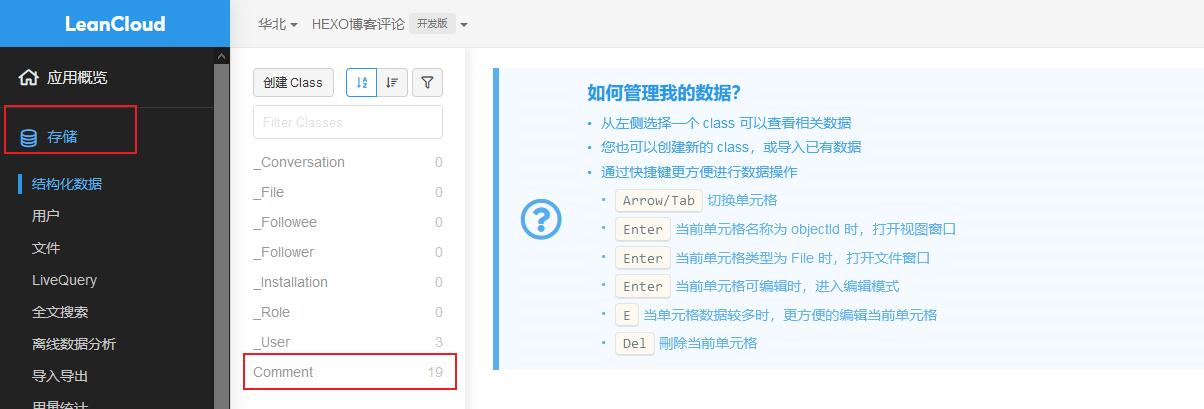
打字效果
评论区打字震动效果如下:
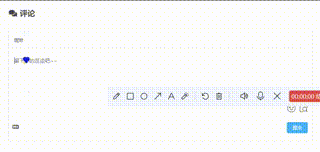
activate_power_mode: |
背景特效
本文设置的特效名称为canvas_nest,样式见本博客背景空白处的鼠标跟随连接网,很漂亮。canvas_nest:
enable: true
color: '0,0,255' #color of lines, default: '0,0,0'; RGB values: (R,G,B).(note: use ',' to separate.)
opacity: 0.7 # the opacity of line (0~1), default: 0.5.
zIndex: -1 # z-index property of the background, default: -1.
count: 99 # the number of lines, default: 99.
mobile: false # false 手機端不顯示 true 手機端顯示
鼠标点击效果
效果可见本博客的鼠标样式。# Mouse click effects: Heart symbol (鼠標點擊效果: 愛心)
click_heart:
enable: true
mobile: false
网站副标题
效果见首页背景图上的打字效果,sub中替换要展示的文字。# the subtitle on homepage (主頁subtitle)
subtitle:
enable: true
# Typewriter Effect (打字效果)
effect: true
# loop (循環打字)
loop: true
# source調用第三方服務
# source: false 關閉調用
# source: 1 調用搏天api的隨機語錄(簡體)
# source: 2 調用一言網的一句話(簡體)
# source: 3 調用一句網(簡體)
# source: 4 調用今日詩詞(簡體)
# subtitle 會先顯示 source , 再顯示 sub 的內容
source: false
# 如果有英文逗號' , ',請使用轉義字元 ,
# 如果有英文雙引號' " ',請使用轉義字元 "
# 開頭不允許轉義字元,如需要,請把整個句子用雙引號包住
# 如果關閉打字效果,subtitle只會顯示sub的第一行文字
sub:
- 不要以自己的放纵来对抗平庸
- Never put off till tomorrow what you can do today
- 你要悄悄的努力,然后惊艳所有人
字数统计
效果见博客上方的介绍。
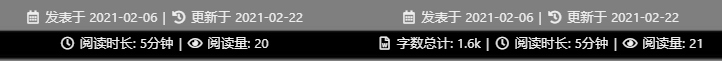
先yarn add hexo-wordcount
# wordcount (字數統計) |
iconfont
国内最出名的莫过于iconfont,功能很强大且图标內容很丰富的矢量图标库。很多Font Awesome不支持的图标都可以在这里找到。同时,iconfont支持选择需要的图标生成css链接,減少不必要的CSS加载。
具体参考 https://butterfly.js.org/posts/4073eda/#iconfont
滚动条
这里设置的滚动条样式如本文的滚动条一样。
这里需要介绍一下JS/CSS 如何引用
- 定位搜索 inject
- 其中 head 是用来引入 css 的。bottom 是用来引入 js 的。
具体参考 https://www.antmoe.com/posts/a811d614/#%E5%89%8D%E7%BD%AE%E8%AF%B4%E6%98%8E
滚动条参考 https://www.antmoe.com/posts/a811d614/#%E6%BB%9A%E5%8A%A8%E6%9D%A1
引入css/js文件
这里介绍常用的主题样式魔改方法,大多需要修改或新建css和js文件。
具体参考 https://butterfly.lete114.top/article/Butterfly-config.htmlinject:
head:
- <link rel="stylesheet" href="https://cdn.jsdelivr.net/gh/sviptzk/StaticFile_HEXO@latest/butterfly/css/iconfont.min.css">
- <link rel="stylesheet" href="/css/20210205.css">
- <link rel="stylesheet" href="/self/Kimbiedark.css">
- <link rel="stylesheet" href="/css/background.css">
- <link rel="stylesheet" href="https://cdn.jsdelivr.net/gh/sviptzk/StaticFile_HEXO@latest/butterfly/css/macblack.css">
bottom:
- <script src="https://cdn.jsdelivr.net/gh/sviptzk/HexoStaticFile@latest/Hexo/js/hideMobileSidebar.js"></script>
- <script data-pjax src="/js/myjs.js"></script>
卖萌标题
当离开至其他页面标签后,再回到本博客页面,和过一小会时间后,标题显示的文字不同,效果如下:

// 可爱的Title |
博主昵称颜色
.author-info__name { |
效果见主页的侧边栏博主信息卡片。
鼠标魔改
效果可见本博客的鼠标样式。
具体参考 https://blog.csdn.net/u012208219/article/details/106883001/
页脚翻页时钟计时
样式在页脚可见,效果如下:
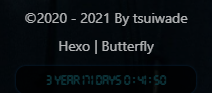
可设置开始计时的时间。
具体参考 https://akilar.top/posts/b941af/
打赏按钮投币彩蛋效果
效果可见我的博客下方的打赏,点击后有硬币弹出的效果,并且点击后文本改变。
具体参考 https://akilar.top/posts/23fdf850/
侧边栏的时钟卡片
效果如下:
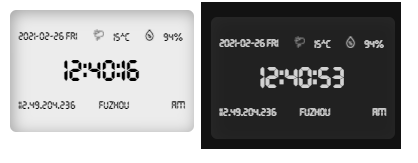
- 需要访问 OpenWeather, 按照网站指示完成注册。
- 注册完成后,访问 API Keys 获取相应的 API 密钥。留待之后备用。
- 还需完成邮箱验证,最后通过邮箱发放API,如果还未生效,需要hexo clean。
具体参考 https://akilar.top/posts/4e39cf4a/
搜索系统
建议使用本地搜寻方法,需要安装hexo-generator-search ,按提示安装即可。
最后还需配置主题文件local_search:
enable: true
首页字体修改
效果见本人主页的字体,不同位置的字体不同,例如h1和a使用的某Italic字体,span使用的新叶恋体
。这里推荐一个免费字体网站——100font 。
在inject引入的css文件(或自己新建)中加入下面几行代码。@font-face {
font-family:'zhongwen';
src:url('https://cdn.jsdelivr.net/gh/tsuiwade/CDN@4.0/font/yenianti.otf');
font-display:swap
}
@font-face {
font-family:'yingwen';
src:url('https://cdn.jsdelivr.net/gh/tsuiwade/CDN@4.0/font/1Italic.ttf');
font-display:swap
}
h1#site-title {
font-family:yingwen!important
}
span#subtitle {
font-family:zhongwen!important
}
a#site-name {
font-family:yingwen!important
}
挑选您心爱的字体,并把它下载下来,可以存在本地,也可以利用 jsdelivr 的方式加速,最后替换 css 文件中的 url 即可,zhongwen/yingwen 只是别名,可以任意修改,不过引用的时候,要确保名字相同。
有关jsdelivr加速的概念和使用,可见我的第七篇博客。
也可以换其他字体,具体参考 https://blog.imzjw.cn/posts/b74f504f/
这里面语法—— CSS3 @font-face规则 可参考 https://www.runoob.com/cssref/css3-pr-font-face-rule.html
WOW.js – 让页面滚动更有趣
本博客在向下滚动的时候,有些元素会产生细小的动画效果。产生一种模块懒加载的特效感,这里主要用到的是wowjs。如果你希望你的页面也更加有趣,那么你可以试试 WOW.js。
主要参考
https://www.delac.io/wow/
https://akilar.top/posts/abab51cf/ 。
还可修改相关配置。